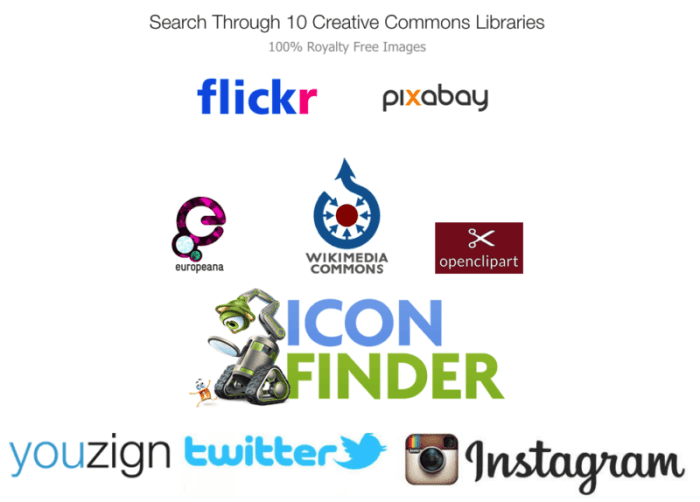The use of Yellow Pages has declined over 50 percent in the last five years. People now conduct quick searches on one of the many popular online directories. Since Internet search is the primary tool to finding businesses today, it’s vital to make sure your business is listed on all applicable online directories.
To get you started, here’s a quick guide to the top 20 online directories and links to their sign-up pages:

Google Places for Business
Listing your business on Google Places for Business should be at the top of your priority list. Google outperforms every other search engine by a long shot. In fact, Google receives nearly 6 billion searches per day.
Advantages
- Registering for a business listing on Google is easy and free
- Business listings appear in Google Maps
- Happy customers can leave reviews on your Google+ page
Create your Google Places for Business listing.
The Business Journals
The Business Journals is a local listing that has 4 levels of service options— free, bronze, silver, and gold. Each service option displays your listing in the directory, but the more you pay, the more opportunities you have to receive targeted traffic to your website.
Advantages
- 8 million monthly searchers
- Searchers have an average income of $97K+
- 84% of searchers shop online
Create your Business Journals listing.

Angie’s List
Angie’s List is one of the most well respected online directories for services, and is touted for its ability to provide accurate and reliable reviews for readers. If you’re looking to establish an online reputation through positive reviews, Angie’s list is a must.
Advantages
- Online reputation management services
- Ability to read and respond to reviews
- Access to additional helpful business tools
Create your Angie’s List listing.

Hotfrog
Hotfrog is a free online directory whose aim is to help get your website listed in Google’s search results.
Advantages
- Registration takes less than 5 minutes
- Add as much detail to your profile as you would like for free
- Create coupons to incentivize your customers
Create your Hotfrog listing.

Kudzu
Kudzu is free and geared toward homeowners that are interested in making renovations. If you offer any type of home improvement services, make sure you list your business on Kudzu.
Advantages
- 93% of Kudzu users are homeowners
- 74% of those homeowners are interested in home renovation projects
- Enhanced profiles come with a dedicated account manager to help you boost your website in search results
Create your Kudzu listing.

Bing Places for Business
Bing is the second most visited search engine on the Internet. If people aren’t searching on Google, chances are, they’re searching for your business on Bing.
Advantages
- Quick, easy, and free to register
- Add multiple business locations at one time
- Include other content in your business listing like photos, videos, and more
Create your Bing Places for Business listing.

Yahoo! Local Listing
Yahoo is the Internet’s 3rd most popular search engine, bringing in millions of searches per day.
Advantages
- Yahoo Local Basic listing is free
- Include photos, company description and more for $9.95/month
- Get maximum exposure and listed on 40+ other directory listings for $29.99/month
Create your Yahoo Local listing.

Yelp
Yelp is one of the best places on the Internet for consumers to find a quality review. If you’re looking to tap into the word-of-mouth advertising world, then Yelp is the perfect place to start.
Advantages
- Create deals for loyal customers right in your Yelp account
- Send messages to your customers, publicly or privately
- View business trends in Yelp’s reporting tool
Create your Yelp listing.
Don’t Have a VerticalResponse Account Yet?It’s easy to use and free to get started. Sign up and start sending emails today.
|

MerchantCircle
MerchantCircle is an online directory that helps small businesses connect with local customers, and other local small businesses. They offer free marketing tools to help you build your business.
Advantages
- Geographically localized to your target audience
- Ability to advertise to boost your listing
- Host a business blog on the site
Create your MerchantCircle listing.

Yellow Pages
Yellow Pages is the online version of a modern day phone book. Besides listing your business in an organized directory, Yellow Pages also offers advertising, lead generation services, and online payment options.
Advantages
- Well-organized interface
- Detailed ad performance data
- Receives millions of searches per day
Create your Yellow Pages listing.

White Pages
White Pages is the online equivalent of the white pages in a phone book. It’s a great way to make your business contact information available to over 200 million people.
Advantages
- List your business among 30 million other businesses
- Premium text message service for mobile marketing
- Sponsored advertisement opportunities available
Create your White Pages listing.

Superpages.com
Superpages.com is another online directory that is easy to navigate. Superpages.com includes some unique features like cars for sale, lottery results and helpful tips for finding business services.
Advantages
- Local weather listings right on the home page
- Facebook sign-in option
- Popular search categories listed on the home page
Create your Superpages listing.
Yellowbook
Yellowbook.com is a subsidiary of Hibu Business, and allows you to create an easily searchable business listing on their network. Listings come with access to a full profile that includes business information, a link to your website, product descriptions and more.
Advantages
- Information distributed across yellowbook.com network and partner sites
- Display and video ads available
- Cool map feature included in every listing
Create your Yellowbook listing.

YellowBot
YellowBot is yet another online directory similar to the yellow pages in a phone book. YellowBot provides basic contact and location information about businesses, and allows online reviews from customers.
Advantages
- Easily sign in with Windowslive, Google, Facebook, Yahoo or Twitter
- Premium Listing opportunity for easy account management
- Ability to add searchable tags to your listing
Create your YellowBot listing.

Manta
Manta is an online directory that receives over 30 million unique visitors per month. According to Inc., it is one of the fastest growing business sites on the Internet.
Advantages
- A fantastic way to increase your website traffic with paid business optimization packages
- Get set up within minutes
- Highlight your products and brands on your business profile
Create your Manta listing.

Citysearch
Citysearch is an excellent network for restaurants, bars, spas, hotels, restaurants and more. It’s free to get a listing and easy to update your profile once you’re listed in their search results. Citysearch also offers city guides for the most popular cities in the United States.
Advantages
- Vast partner network including Expedia, Urbanspoon, MerchantCircle and more
- Profile includes a fun welcome message for viewers
- Customers access business listings through popular Citysearch mobile app
Create your Citysearch listing.

MapQuest
MapQuest is a web mapping service to help bring local customers right to your business doorstep. This listing is great for businesses that are trying to get customers to visit a physical location.
Advantages
- Detailed driving directions to your business are available
- Only $3/week
- One central dashboard to manage business listings across multiple sites (paid service)
Create your MapQuest listing.

Local.com
Local.com is a free business directory powered by Yext.com. Local.com offers searchers detailed information about everything going on in their city, including events, deals and information on popular businesses.
Advantages
- Additional advertising options available
- Add a coupon to attract customers
- Resources available to make sure your business is listed correctly across the web
Create your Local.com listing.

Foursquare
Not only is Foursquare a popular business directory, it’s a popular social networking site. Customers can check in and comment on your business — ultimately leading more potential customers to your business.
Advantages
- Connect your Twitter handle, so visitors can Tweet you
- Add a map so people can “check-in” to your business
- Popular mobile app available
Create your Foursquare listing.

DexKnows
DexKnows is a popular online directory that not only allows a business listing, but provides a way for you to track how your customers engage with your profile, thus allowing you to track your online reputation.
Advantages
- Identify places where you can advertise both online and in print
- Detailed lead information available through reporting tools
- Monitor your ratings and reviews
Create your DexKnows listing.